
INSTALLATION INSTRUCTIONS — DON’T SKIP STEPS! You’ll regret it 😉
Short Version – Summary of what needs to happen
Detailed Instructions – Step-by-step instructions with pictures.
Again, if you have any problems – please join our Discord and we’ll help you get it installed. We know this can be a geeky process for non technical people and we’re happy to help. But make sure you’ve first tried all of the steps above.
DISCORD INFORMATION IS SHOWN AT THE TOP OF THE WEBSITE. discord.tsugaming.com
Once you’re installed and up and running on the server, you can view the server settings, rules, world map, etc. using the GAME SERVERS >> 7 DAYS TO DIE menu at the top of the website. THIS page here is ONLY for helping you to get the game installed properly. Not for maintaining information about the server itself.
SHORT VERSION:
You need to download the same version of the mod that the server is running. Currently this is NOT the “latest stable version” that you would get from something like the mod launcher. You need to manually install the Dev B4 version (current as of 2/19/2023). Download Here (or try THIS mirror link)
DETAILED INSTRUCTIONS:
Darkness Falls is an overhaul mod – meaning it completely changes the game (7 Days to Die at its core). You cannot just join a Darkness Falls mod server. You MUST download and install the mod on your computer BEFORE joining the server. If you join with vanilla files or if you join with the wrong version you will likely corrupt your character or crash.
There are many ways you can install the mod. The most popular method is the 7DTD Mod Launcher, BUT this Mod Launcher ONLY shows the Stable build. So…
** THIS SERVER RUNS A CUSTOM BUILD AND MUST BE MANUALLY INSTALLED **
If you need help, join our Discord server (use Discord link at top of this website).
Here’s what you need to do before joining the TsuGaming Darkness Falls Mod server:
- Make a copy of your vanilla (standard/unmodded) 7 Days to Die files.
- Put that copy in a folder called Darkness Falls Mod so you know it’s not normal 7 Days to Die.
- Download this file: (current as of 2/19/2023)
https://drive.google.com/file/d/1EJTrq0N4yZ8P-PAxKQGVMpfWh1v94ecS/view?usp=share_link
Mirror link if the above main link doesn’t work: http://135.181.138.254:3000/share/dev_B4 - Once the file COMPLETELY downloads, use an unzip program like the one built into Windows, WinZIP, WinRAR, etc to extract all of the files into some random folder. Your downloads folder is fine.
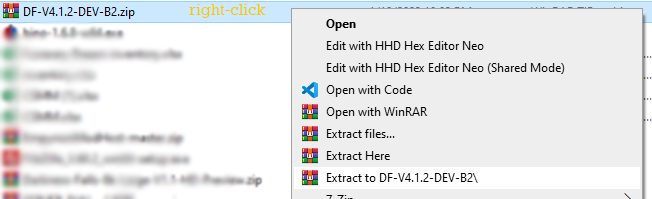
- IF you’re installing a NEW version, you need to delete the Darkness Falls Mods folder (to reset it back to vanilla) THEN go to the next step. If you’re installing for the first time, you can safely skip to the next step.
- Open the folder you extracted the files to and then COPY the Mods folder INTO the folder you’re using for Darkness Falls.
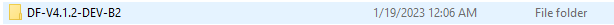
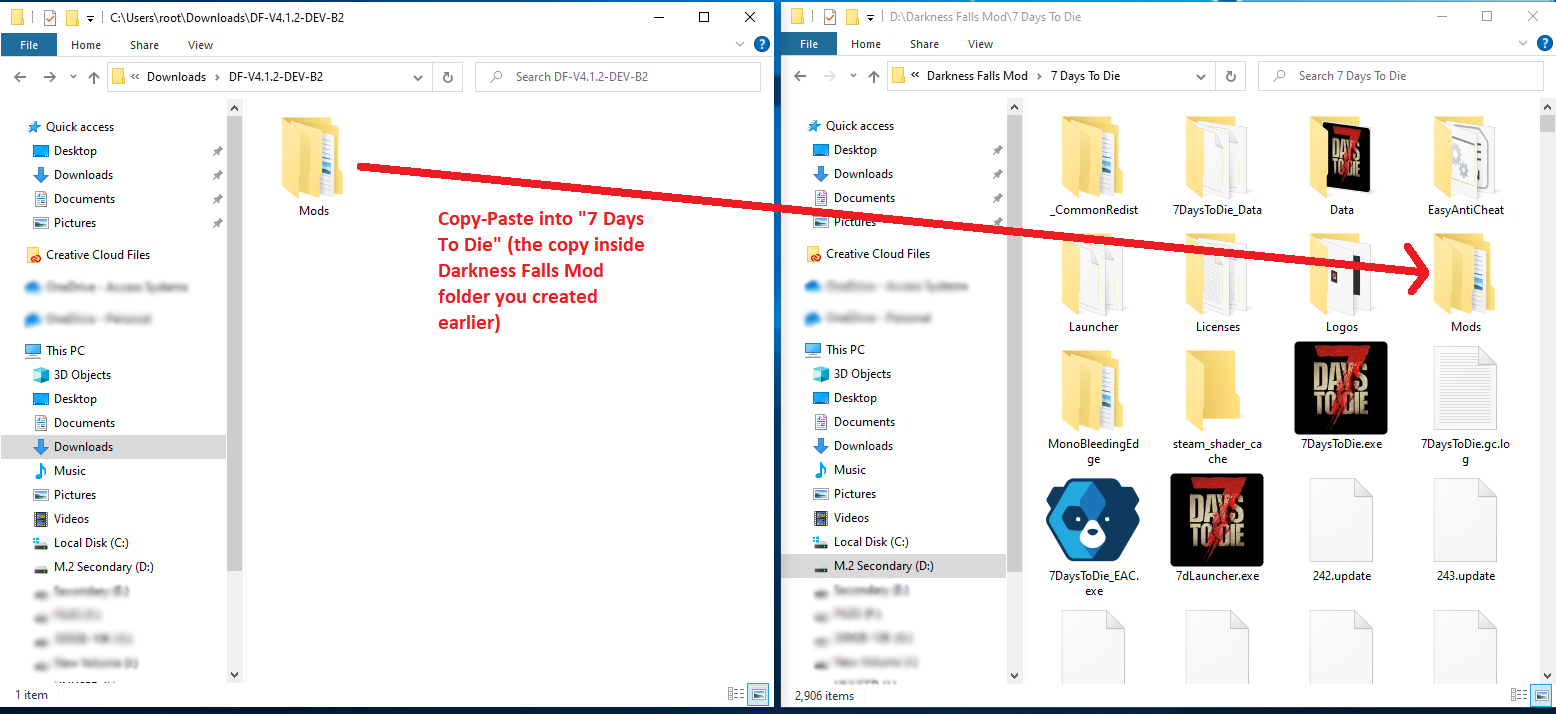
- ** Remember: You should have a copy of the original, vanilla, unmodified version of the 7 Days to Die game already copied to another folder on your computer. If you skipped that step and start making these changes to your vanilla files you’re going to create yourself a big headache!
- At this point the Darkness Falls mod is setup locally on your computer and you can join the server. If you want to create a shortcut on your desktop, go ahead and do that but rename the desktop icon to something like “Darkness Falls Mod” so you know what you’re opening.
